When you have to automate your faceless YouTube channel, you may face a lot of difficulties. And the interesting part is, these difficulties are varied. For you, it could be the attention-grabbing part. For someone else, it could be crafting engaging content. Some people claim to have problems with creating videos that are informative but equally fun to watch.
So you see, there’s a lot going on in the difficult part. Now why am I saying all this? If you run a YouTube channel, you might have thought some frustrating times,
“I wish I could just sit back and see my work happen magically.”
If that’s you, and you don’t have time for creating videos, or you find the editing beyond you, this read is for you.
Keep reading and I’m about to introduce you to tools that can help you automate your YouTube channel and bring easy passive income to your bank account.
Before I tell you about them, you should know what you’re getting yourself into.
Automated tools are basically AI tools that help you do all the processing and you get through the process smoothly. You can earn as much as $500/day with AI-generated content. Sounds too good to be true? Well, try it yourself.
I’m about to tell you the Top 7 AI tools that can automate your YouTube channel and bring in money.
So keep reading to find the best tool for your channel.
And if you don’t have a faceless YouTube channel yet, here’s how to create one for yourself and make passive money.
Studio by D-ID
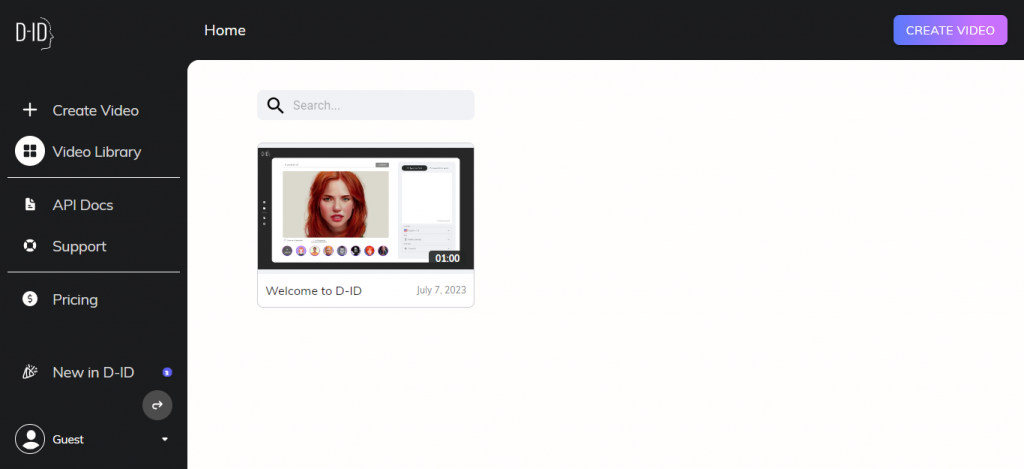
The Creative Reality Studio by D-ID brings you a robust set of features that can add realistic
precision to your AI-created content. The tool also offers face-generating options.
Other than that, Studio D-ID is capable of generating video from texts and can be your perfect
partner for making exotic videos that grasp the attention of your audience.
- You can get ultimately realistic content.
- This platform is very easy to use for you.
- The custom avatar feature is mind-blowing.
- Contact support is quite bad.
- Captcha generation is very time taking.
invideo.ai
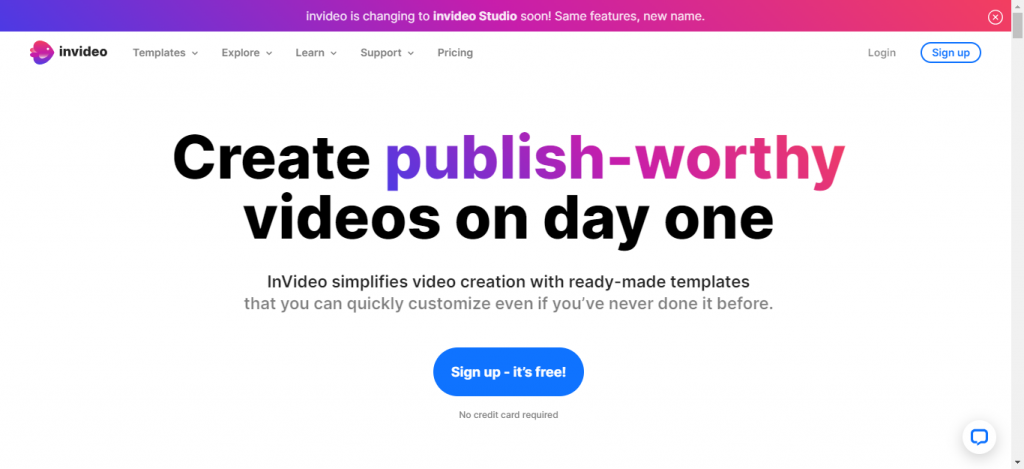
Even if you’re new to video creation and editing, this tool will make things simpler for you. With its
templates, you can get your video done in just a few clicks.
invideo.ai also brings you detailed insights and analytics. That can help you in tracking records
of your work and improve it too.
- The easy interface and creative features never tire you.
- The customer support of invideo is very reinforcing.
- Most templates on invideo are available for free.
- invideo has very poor search functionality.
- There is no white-label option for video previews.
- The timeline is not smooth to work with, sometimes lags.
Veed.io
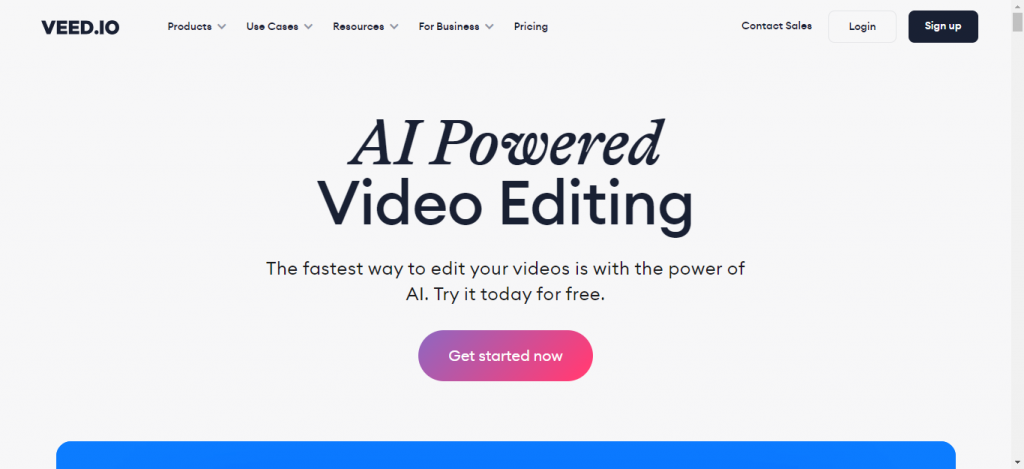
No need to spend countless hours brainstorming, hoping a good idea might just strike you. And
oh, we’re not yet talking about the time of content creation itself. Veed.io lets you pick a video prompt and automate the grind.
You can choose the tone to be casual, professional, or conversational. It’s all up to you!
- Veed.io is the best in pricing.
- Veed is very easy to work with.
- It automatically transcribes and creates subtitles (recommended to use with your own AI-generated images, it’s super easy to edit).
- Veed doesn’t support live recording.
Pictory
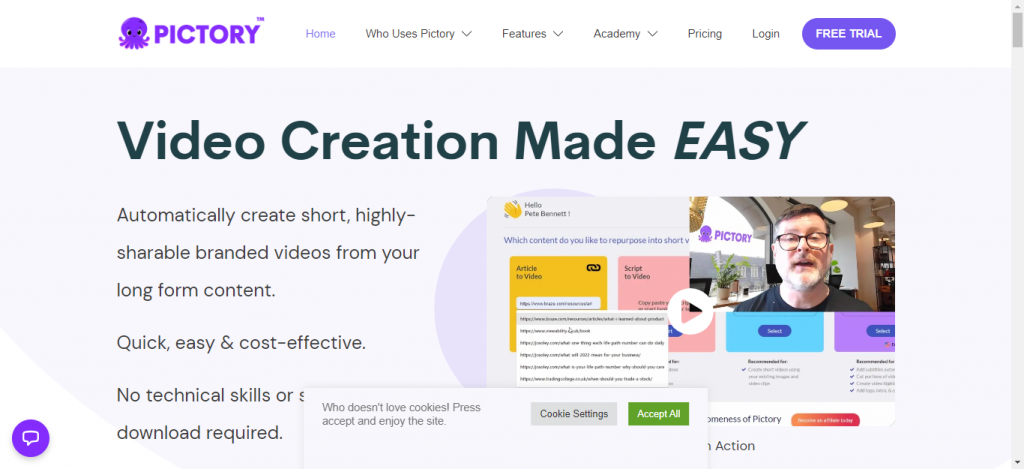
Need something cost-effective, beginner friendly, and efficient? Pictory is your go. You can either
create new videos of your own or generate short-form content through long videos. And you get
all this without any complex software.
- You can use the customize feature for your videos on Pictory to enhance your brand identity.
- Pictory can add captions automatically.
- Pictory automatically turns text or script into a video, by using stock footage.
- Pictory doesn’t unlock all features in the initial tier.
- Pictory doesn’t always fulfill specific niche requirements.
Clipchamp
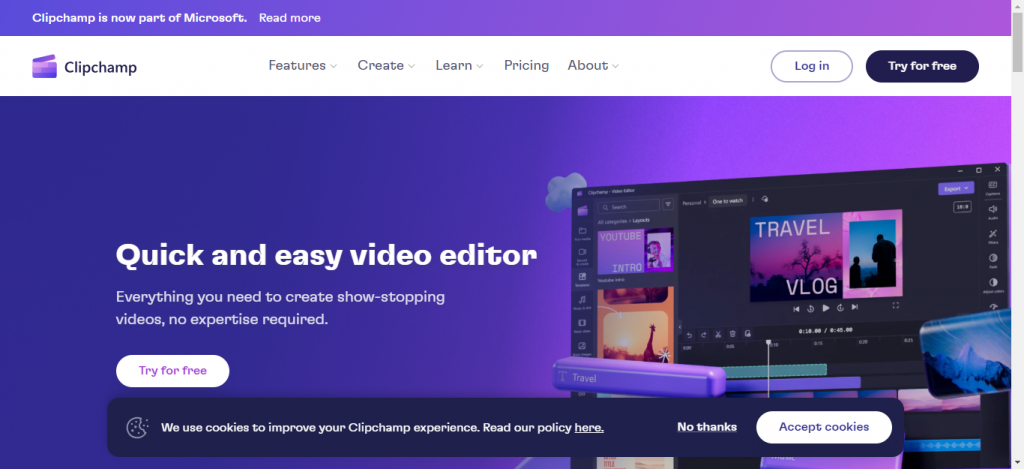
Automatic captions/subtitles, text-to-speech, video resizing, and hundreds of other features, and
you can get it all by signing up to Clipchamp. Create and edit as many videos as you want on a
low budget. You can make your videos funny, or professional, it’s all up to you.
- You don’t have to download anything on your device to use this tool
- The webcam feature allows you to record videos straight from the web browser.
- Clipchamp supports a number of formats for videos.
- It has a watermark on all videos.
- Clipchamp takes a lot of time in exporting videos.
- The editing process is slow at times.
Kapwing
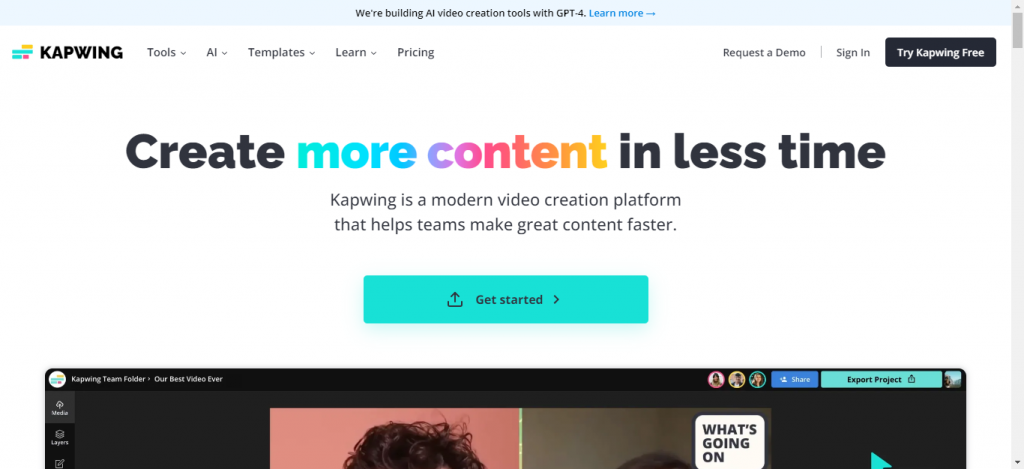
Have you ever thought of editing with someone in real-time? No, not the usual, but actually
getting to edit together at the same time through a collaborative platform that allows you to do it!
If you think you need to get it, then go to Kapwing and enjoy the exclusive video-creating
services. I’m sure they’ll live up to your expectations.
- Kapwing supports multilingual features.
- Trimming your videos is super easy with Kapwing.
- You can edit anything from anywhere without the need of installing it on your pc
- There can be glitches in subtitles.
- The platform isn’t very creative in terms of its features
Canva
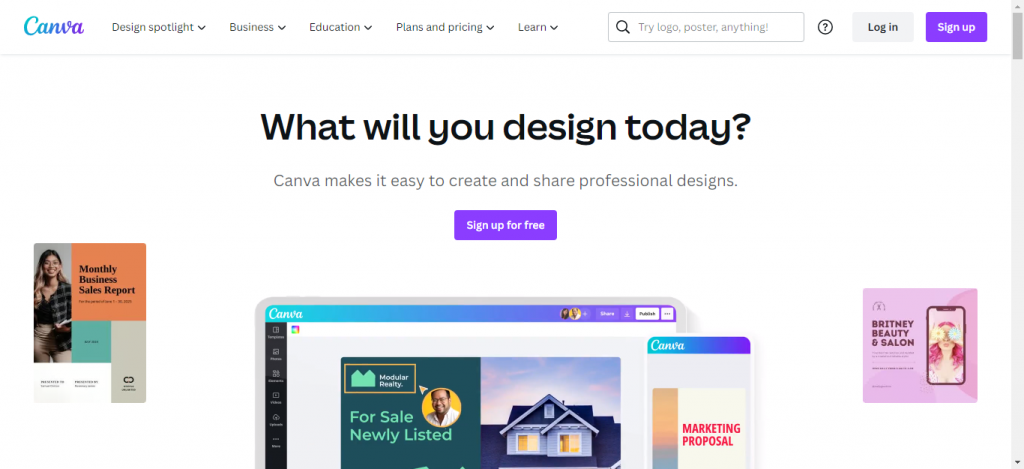
Lastly, we have the most easy to use tool which can do a lot for you. Creating videos and
thumbnails with already present templates is child’s play. You can create killing content with
this one and stay ahead of the mediocre YouTubers.
- Canva makes your project look professional.
- There is no watermark issue.
- There are a limited number of templates.
- You are unable to merge designs.
Conclusion
So what do you think? Aren’t these tools incredible? I think it’s pretty amazing what a little AI tool
can do for you by saving your precious time and you can invest it somewhere else.
Also, these are 7 tools, whereas you might only need 1. So which is the best one? It is actually
Veed.io. You will be amazed it’s totally FREE. So don’t wait and get it now.




