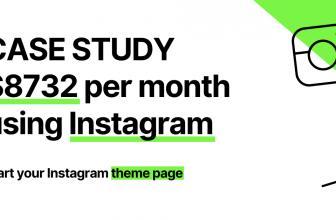You must have come across thousands of articles on how to earn on Instagram by leveraging free tools like ChatGPT, Canva, etc. If you look up the internet for topics around “How to make money using AI”, you are bound to be bombarded with information.
To make things easy for you, I will give you some great tips and proven ways that can help make you money on Instagram and simplify your efforts.
Believe me, I have watched over 40 videos that claim to provide you with the top strategies that will teach the same thing, but rarely reveal any of their secrets. In this blog post, I will break down the process for you, so you can follow the exact steps and see the results for yourself. Hang on till the end, to learn the secret.
PS: Don’t miss the steps. Let’s get started.
Steps To Make Money On Instagram Using ChatGPT & Canva
Here is a comprehensive step guide for you that I have followed to make use of free tools at my disposal that help me create, manage, and promote content on Instagram and make passive income.
Leveraging such tools can simplify and automate the laborious process to an extent and provide you with enhanced results and content. Let us understand how you can do so and reap its benefits.
Finding Your Niche for Maximum Engagement and Income
One of the first steps to making money off Instagram is to decide on a niche or theme for your page/account. This step is one of the important steps that is not to be missed. It lays the pathway of how your page will engage with your target audience.
Picture this- your feed is a virtual gallery, and you’re the curator. So, start by delving into your interests, hobbies, or areas of expertise that excite you. You can also check what niche is trending currently and then make an informed decision. Remember, your authenticity is magnetic!
Find a niche where you can showcase your unique voice and perspective. Dive into fashion, fitness, travel, food, or any other niche that aligns with your passions. By catering to a specific audience, you’ll attract engaged followers who crave your content.
So, don’t be afraid to embrace your niche and start your journey to Instagram success today!
Leveraging Chat GPT to batch-produce content for upto 60 days

When you’re looking to simplify your Instagram content creation process, leveraging Chat GPT’s capabilities can be a game-changer. Imagine having content ready for up to 60 days in advance!
Why should you do it?
Well, it saves you time and effort. Instead of racking your brain every day for fresh ideas, you can batch-create content and focus on other important tasks. Chat GPT will also keep in mind providing you with trending and engaging content that is in line with your niche, and your target audience.
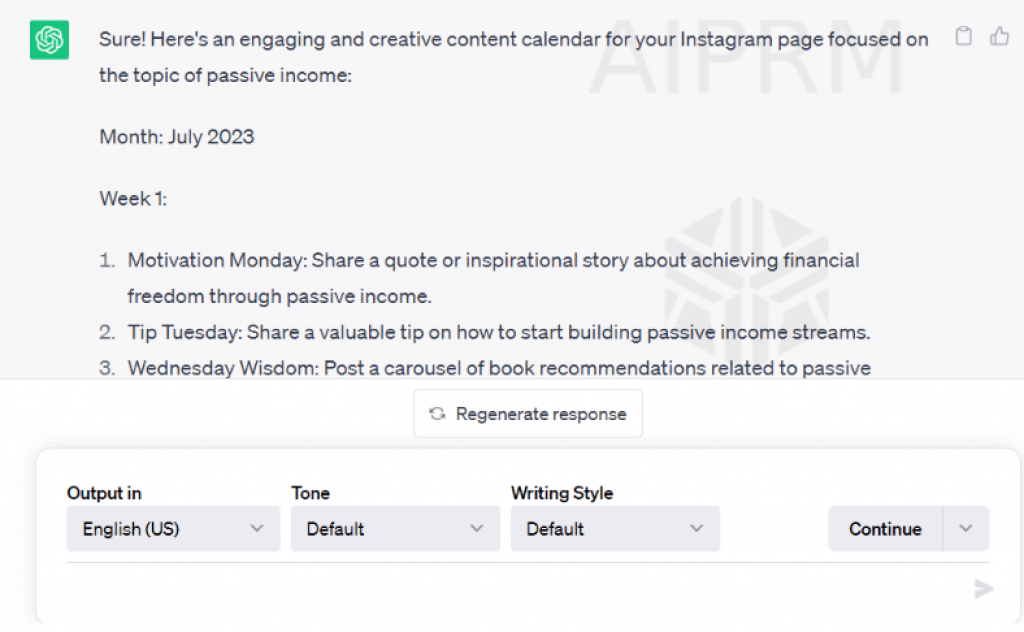
How should you do it?
- Set your goals for your Instagram content.
- Identify your target audience and their interests.
- Brainstorm content ideas that align with your goals and audience.
- Create a content calendar template using a spreadsheet or digital tool.
- Decide on the frequency of your Instagram posts.
- Plan the types of content you want to include.
- Assign themes or topics to each day or week.
- Batch create your content in one session.
- Write captions and gather relevant hashtags.
- Schedule and automate your posts using social media scheduling tools.
- Monitor your Instagram page for engagement and respond to comments.
- Analyze the performance of your content after the 60-day period.
- Refine your future content calendar based on the feedback and results.
3. Use Canva to bulk design posts as per the content calendar
Now that you have a content calendar ready with content planned for upto 60 days, you can now make use of awesome free tools like Canva to design your content. Canva is a platform that has a plethora of options to design your posts/graphics/stories that showcase your ideas in the most interesting way for your visitors.
If you want to know how you can get started and make eye-catching Instagram posts/graphics on Canva, read the following step guide.
3.1 Sign in to Canva to explore various templates:
Go to canva.com and sign in to your account. If you don’t have one, it’s quick and easy to create. Browse through the vast collection of templates and find one that matches your style or brand. Don’t worry, you can customize it later.
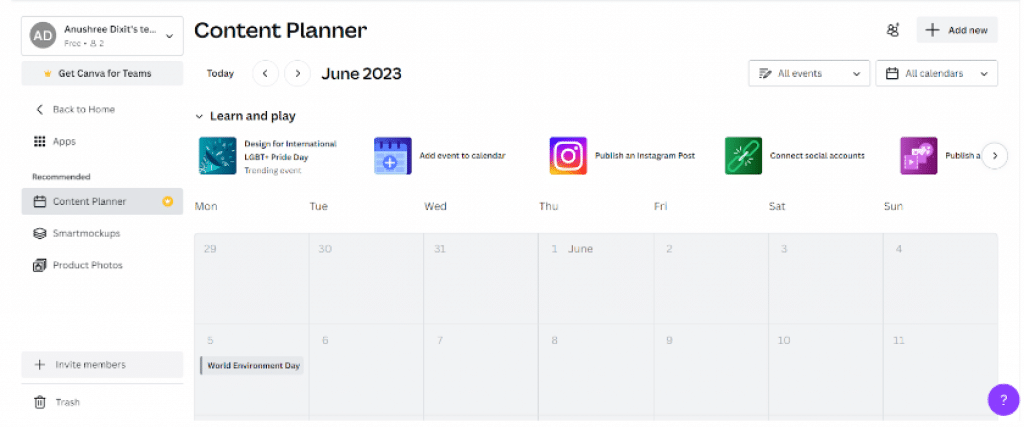
3.2 Select and customize your design:
Select a template that suits your Instagram aesthetic and content needs. Go to the editor side panel > select Apps > More options > Bulk create.
3.3 Import data to bulk create your posts:
There are many ways to upload/import your data into Canva to bulk create your posts but the easiest is to upload a CSV file that includes all the data. To upload the CSV file, click on the bulk create tab on the editor side panel.
3.4 Ensure the data is connected to your elements:
Once the csv file is uploaded, you need to double-check your design for any tweaks or improvements and also make sure that the design elements match the data that was uploaded. Make sure everything looks perfect before moving on.
3.5 Download and Share:
Once you’re satisfied, hit the “Download” button. Choose the appropriate file format and save it to your device. Now it’s ready to be shared on Instagram!
Creating an Instagram post on Canva is as easy as following these simple steps. Get creative and enjoy the process, put on your creative hats, and play around with different styles and templates to try out what works for you.
4. Plan and Schedule your content
Once you have your text and visuals ready, use a scheduling tool like Later or Planoly to plan and schedule your posts in advance. This way, you can sit back, relax, and let your well-crafted content automatically go live on Instagram. It’s a powerful way to stay consistent, engage your audience, and save time.
It is very easy to plan your content calendar and schedule your posts on Instagram by using various scheduling tools and other mediums. These tools offer features like visual planners, analytics, and audience insights to help you optimize your posting schedule and track your performance.
With strategic planning and the right tools, your theme page will thrive, as you are consistently posting content, engaging with your audience, and providing them with useful and informational content that they are looking for.
5. Automate your engagement
Automating your engagement on Instagram can be a game-changer, saving you time and helping you connect with your audience more efficiently.
Why is it useful? Well, it allows you to engage with your followers, like and comment on their posts, and even follow new accounts without having to do it manually. It keeps your presence active and consistent, even when you’re busy.
How can you do it? There are some great tools out there like Jarvee and Instazood that offer automation features. These tools allow you to set specific engagement parameters, target relevant hashtags or user profiles, and even schedule your engagement activities. Just make sure to use them responsibly and avoid any spammy behavior.
With automation tools, you can boost your engagement while focusing on other aspects of your Instagram strategy.
6. Promote affiliate links on your page
Instagram can be a fantastic platform for promoting affiliate links and earning money. Here’s how you can do it.
– First, choose affiliate programs that align with your niche and audience interests. This particular step is important to promote products/services that you genuinely believe in and would use yourself.
– Next, create engaging content in the form of posts, stories, reels, etc. that showcase the benefits of these affiliate products. This could include product reviews, tutorials, or even sharing personal experiences. Use captivating captions and high-quality visuals to grab your followers’ attention.
– Finally, track your performance using affiliate tracking tools like Bitly or Geniuslink to measure your success and optimize your strategy.
With the right approach, promoting affiliate links on Instagram can be a lucrative way to monetize your content.
Step 7 (Bonus Tip): Do reach outs/DMs to clients & brands
Reaching out and sending DMs to clients and brands on Instagram can greatly benefit your page or business. It allows you to build valuable connections and relationships. By directly engaging with clients and brands, you can establish a personal touch and showcase your genuine interest in collaboration or providing value.
It can also help open doors for potential partnerships, sponsorships, or collaborations. Sending a well-crafted DM that highlights your unique selling points or the mutual benefits of working together can grab their attention and lead to fruitful opportunities. Remember to be professional, concise, and authentic in your approach.
Also, it helps you expand your network and gain exposure. Even if not every DM leads to collaborations, building relationships can lead to word-of-mouth referrals and increased visibility within your industry. Referrals can help you a lot in getting potential and retainer clients.
FAQS – Use Chatgpt And Canva To Make Money On Instagram
Can I use Canva for my Instagram business?
How are people using ChatGPT to make money on Instagram
Is Canva good for creating Instagram posts?
Simplify Your Passive Money-Making Process With Free Tools
You should definitely consider implementing and using free tools like ChatGPT and Canva to help build your portfolio of engaging and interesting Instagram posts that lure visitors to your page and become a loyal audience. It is a simple yet effective solution to the laborious process of thinking and making content for your Instagram page.