How to Make Money Selling Notion Templates – Marketing Hacks
After reading this, you’ll overcome one of the biggest fears that stops us from making money by selling digital products – Who will buy it?
I am going to share some marketing tricks that have not been talked about, at least I didn’t find any mention in any blogs or YouTube videos. You’ll have all your answers today on how to make money selling Notion templates in this post.
I know this, you’re a creator at heart, and that’s why you like exploring Notion templates and want to create something unique. You enjoy playing with Notion blocks, oh, I keep updating my Project Tracker Kanban board. And I love the process of customization!
So, what’s stopping you? Grab a cuppa, and let’s jump in.
What are Notion templates?
You know this already but let’s hear it again. Notion has created a stir in the productivity world. Those who have switched to Notion love it for its customizations, flexibility to create any boards, and simple yet powerful databases and integrations.
Notion is a powerful task management tool, a knowledge manager, a habits and expense tracker, and pretty much everything. Think of it as Google Sheets, Evernote, Google Drive, and Trello, all in one app.
What makes Notion special? Notion is designed in the form of customizable blocks. You can easily drag and drop them anywhere and create anything you want. It’s a tool to organize your entire life (I have heard people saying ‘My entire life is on Notion’) and is more powerful than Google Docs.
What are Notion templates, then? A Notion template is a page or page that can be publicly shared with anyone on the internet. They can be easily duplicated and customized by someone as per their needs. There’s no doubt that Notion templates are one of the reasons for their massive growth, much like Canva. I hope you agree with this.
Why should you sell Notion templates?
The number one reason I give is the growth of Notion and its potential. They have got a massive user base in a very short time, and most of it is organic growth driven by the community sharing templates.
Another reason most of us might not be aware of is the team behind it. They have an incredible team, including the founders, backed by some top investors, and like any great product company, they’re constantly innovating.
But the reason why you and I are here is the earning potential. There is no limit on how much money you can make selling Notion templates. One of the top creators Easlo made $300,000 last year selling only Notion templates.
Now, the choice is yours. Can you imagine how just one page can change your life?
Finding Ideas for Notion Templates to Sell
When selecting what Notion template to sell, I find this the most interesting yet challenging part of this entire process. This primarily starts with simple user and market research. However, to make it easier for you, I am listing down a few simple steps that you can follow to find ideas.
2.1 Ask yourself – what type of templates would you love to create
Do you love any specific niche or industry like productivity (It’s a very broad niche, though) or any hobby that you like? Once you’ve figured out an area of interest, do some research to find out the common pain points of your audience in that niche.
As an example, if I see that people are struggling to track their expenses, I would think of creating a Finance tracker. But before jumping into the idea, we need to validate it first, which we’ll discuss in the next section.
The best way to do your research is by hanging out in relevant Subreddits and Facebook groups. I have linked two, you can find more and do extensive research.
2.2 Ask your audience – if you are a creator and have a follower base
If you have an audience, you can ask them by making a post or creating a poll. This is perhaps the simplest way to generate ideas. But if you don’t have any following yet but certainly want to have one day, skip to the next. We’ll be there soon with all the hard work! 🙂
2.3 Take Inspiration from Others, without Stealing
There is no harm in getting inspiration from an idea, but don’t directly copy someone else’s work. According to the author of ‘Steal Like an Artist’, here Steal doesn’t mean Plagarize, but study, credit, remix, mash up and transform.
These are the places I would recommend to start your research –
- Google – you’ll also find really useful Facebook groups and Reddit (don’t forget to bookmark them as you come across them).
- Etsy – Notion templates are getting popular in this marketplace, you’re not late yet.
- Gumroad – the most popular platform for selling digital products. Go to their Discover section and search for Notion templates.
- TikTok – get inspiration from creators like @mnotiontemplates
Make a list of the templates that have good reviews, and see why people buy them. You’ll start finding some clues as to why some templates are more popular – solve a genuine problem, well-designed, etc.
Validate your Notion template idea
So, you’re done with your research and excited to move next. But you must prioritize your ideas and validate at least the top two or three ideas before spending all your time and effort. Because you don’t know yet whether people are ready to give you their money.
Let’s prioritize the ideas to start with, and list down all the ideas you have on a sheet. Now, there are many prioritization frameworks out there. (When I was a Product Manager, we used RICE scoring method or the MoSCow framework, and sometimes a mix of both). I would say don’t overcomplicate this, instead follow this simple approach –
Next to each idea, give a score out of 10 against these factors – demand, competition, and confidence. Now, do an evaluation based on the idea that has a high demand, but is less competitive, and you’re high in confidence that you can create the best template.
We’ll now validate one idea from the list that we have just prioritized. We can repeat this validation step for the top two or three ideas or start with new research to come up with new ideas as mentioned in the previous section.
Let’s say we want to validate the personal finance tracker idea. So, instead of creating the full template, we’ll create one template page and share it with our audience for free. If you see people are interested in your template, you can now extend it and create the full product. At this point, you can start charging a competitive price. I’ll start with somewhere between $5-$9.
Creating a Notion Template
Now that you have finalized the idea for a sellable Notion template, it’s time to create the best Notion template out there.
A good Notion template is –
- Aesthetic (it’s like the thumbnail of a YouTube video)
- Easy to understand (make sure you add enough instructions on how to use it)
- Filled with Basic Content (so users don’t land on a blank page and get confused)
I would highly recommend you download or even purchase a few templates related to your idea. I would prefer templates from the top creators or those that have more reviews.
Once you’ve got a rough idea of what you need to have in your template, start with the structure – number of pages, database, relations, links. While you’re on it, always keep your target audience in mind and their pain points.
Remember this: you might fall in love with the process or with the outcome, but if it doesn’t make your audience’s lives easier, they will not buy. I’ll share more on how to add this to your marketing message in the later section.
Alright, now you’ve got a structure in place and you know what needs to be built. It’s time to build the functionality and link the pages with the right database. In this stage, make sure it’s easy to use and meets the needs of your users.
Check Notion’s guide for detailed tutorials – https://www.notion.so/help/guides
With a working template in place, it’s time to add the final touches. This part will determine whether someone would choose to even click on your template listing. Yes, we’re talking about aesthetics – the look and feel of your notion template.
You can add some nice cover images to your pages, add subtle colors, use emojis and icons wherever it seems right, and play around with the page or database layouts. Just make sure, you don’t overdo this step. You can always refer back to the templates you have downloaded. If not the best, at least make it better than the rest. Keep in mind, it comes out as unique, at a later point it’ll give you an identity. You’ll notice that all the top creators have their unique styles.
Read This – How to Make Notion Aesthetic
While you work on the aesthetic, make sure to add necessary instructions wherever possible. You can use callouts to explain what a section is all about. In the product management world, this is what we call user onboarding. It makes it easier for a user to adopt the product. I would go a step further and also add an FAQ page.
Huh, this is the most time-consuming part of the entire journey. You are almost there. But before you go and share with the world, do all the final checks. Make sure all the pages are working, there are no broken links or typos.
How to Publish Notion templates and share with others
Once you are done with creating the Notion template, it’s time to share it with others. It works similarly to Canva templates. You’ll have to create a duplicate link and anyone with access to the link will be able to add it to their account.
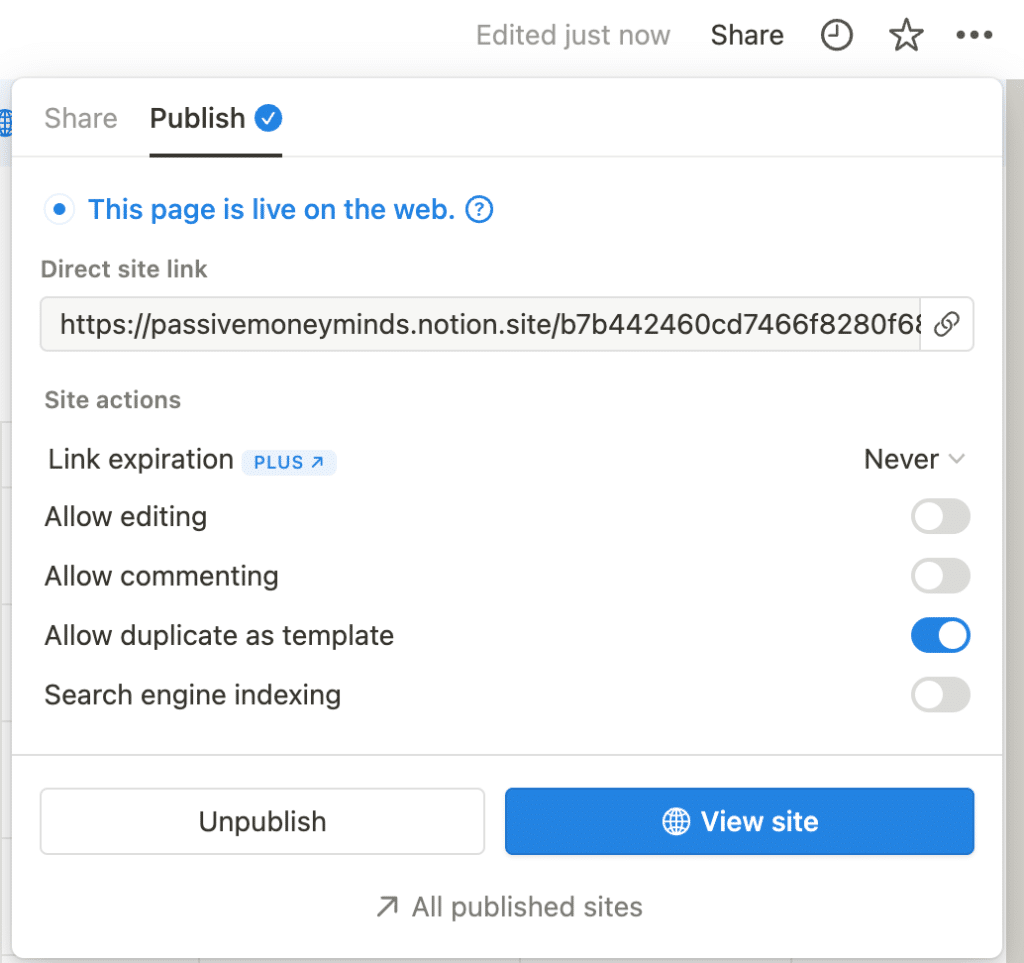
To share Notion templates with your friends and others, follow this step –
- Go to the page you want to share and click ‘Share’ on the top right. (It should be your top-level page if there are other sub-pages and a database)
- Click on the ‘Publish’ tab, and you will notice that the ‘Allow duplicate as template’ toggle is on. Turning it on will allow others to copy the template in their workspace.
- A unique link will be generated; copy the link, and share it with others.
If you haven’t changed the domain of your workspace, you will notice that the domain of the unique link generated is not user-friendly. To make it more readable, personalize the domain name so all public pages will have your brand name in it.
To update the domain name, do these steps –
- From the left menu panel, click on ‘Settings & members’.
- Go to Workspace > Settings.
- Under ‘Public settings’ update the domain name and see if it’s available.
- Finally, click the ‘Update button’. Your public pages will now appear as ‘yourname.notion.site/…’
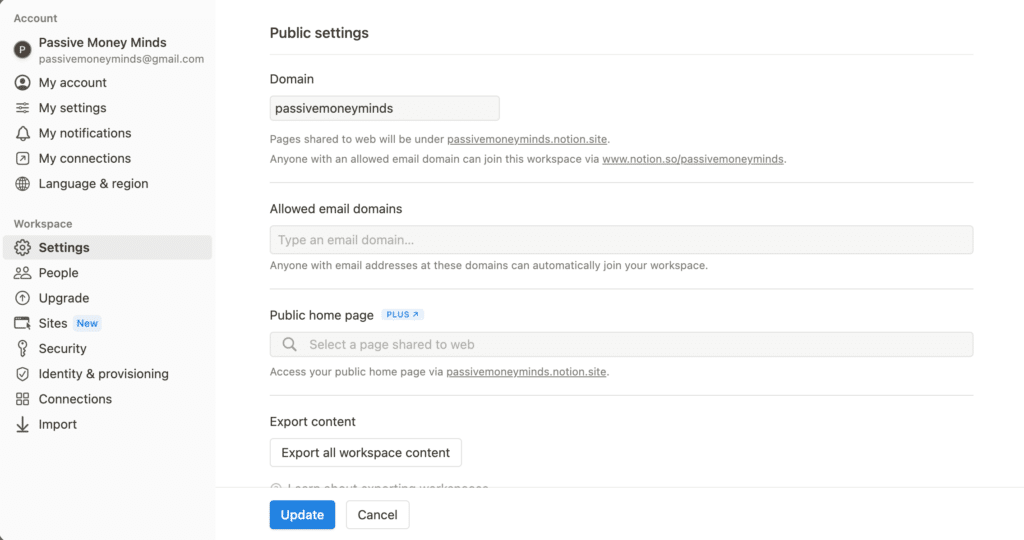
How to Sell Notion Templates?
Once you have done all the hard work, this step should be pretty straightforward. I am listing down all the places where you can sell your Notion templates.
Although there are multiple options, I would highly recommend you follow the order mentioned below. This is a recommended order for beginners. For example, Gumroad is very easy to get started; you only need to focus on the marketing.
Etsy has become a popular marketplace in recent years for selling digital products. Once you have good sales in Gumroad, you can expand to Etsy and open up more channels of sales. Selling on your website will be more profitable in the long run, but it needs time and effort for the initial setup.
The truth is, unless you are established, you will need a lot of convincing to sell from your website. The best is to start on a marketplace and focus on driving traffic using unconventional tricks (which I will share in the next section).
6.1 Publishing Notion Template on Gumroad
Gumroad is a favorite among creators for its simplicity and global reach.
Steps to Publish:
- Create an account on Gumroad.
- Upload your Notion template link as a digital product.
- Write a clear product description (include benefits, not just features).
- Set a price (you can also set it as “pay what you want” to attract first-time buyers).
- Add a clean cover image or preview to showcase what users are getting.
- Hit publish, and you’re live!
Pro Tip: Gumroad allows for flexible pricing, discounts, and even affiliate setups to boost your reach.
6.1 Publishing Notion Template on Etsy
es, Notion templates are selling well on Etsy too—even though it’s known for physical goods!
Why Etsy Works:
- Built-in traffic and trust.
- Search-based discovery (people are searching for planners, journals, trackers, etc.)
- Creative templates do especially well (think habit trackers, wedding planners, ADHD dashboards).
Quick Setup:
- Open an Etsy shop.
- Create a listing with high-quality images and mockups (Canva works great).
- Upload a PDF file with access instructions (like a view-only Notion link).
- Write SEO-rich titles and descriptions.
Pro Tip: Use tags smartly. “Notion planner”, “digital productivity”, “study dashboard”, etc., can drive traffic.
6.3 Selling Notion Template on your Website
If you’re looking at this long-term, this is your most powerful option.
Why Sell on Your Website?
- You keep 100% of the revenue (minus payment gateway fees).
- Full control over branding, pricing, and customer experience.
- Build an email list from day one.
What You’ll Need:
- A simple website (WordPress, Webflow, or Carrd work great).
- Payment integration (Stripe, Razorpay, or Gumroad embed).
- A product landing page with:
- Benefits of your template
- Screenshots and GIFs
- Social proof or testimonials
Bonus: Add lead magnets like a free mini template to grow your audience.
6.4 Selling Notion Template on Notion
Yes, you can sell right within Notion too!
Here’s how:
- Create a Notion page showcasing your template.
- Include usage instructions and benefits.
- Add a “Buy” button via Gumroad, LemonSqueezy, or a simple Stripe link.
- Make your page public and start sharing the link.
This is a fast and zero-cost way to launch your first product without setting up a website.
Marketing Your Notion Template
You’ve created your product. But what about actually selling it?
1. Share on Facebook and Reddit communities
Focus on Reddit to start with, here are the best Reddit communities to follow –
– r/Notion
– r/Notiontemplates
– r/FreeNotionTemplates
These are some of the best Facebook groups you can start using –
– Free Notion Templates
– No cost Notion templates& tools
– Templates for Notion
– Notion for Solopreneurs
– Notion Made Simple
2. Post consistently on X (Twitter), LinkedIn, or Instagram, and now Threads
Share your building journey, Notion tips, and template previews. The goal is to create content that helps and naturally draws interest.
3. Build an email list
Even a small list of 100 engaged users is enough to validate and sell your next template.
4. Launch on Product Hunt or Gumroad Discover
Once you have traction, these platforms can give you a solid visibility boost.
Success Stories
1. Easlo – From Anonymous Creator to $239,000 in Sales
Easlo, a Notion creator who started anonymously on Twitter, became one of the most successful digital product sellers on Gumroad.
- He began by giving away free templates, focusing on clean design and real productivity use-cases.
- Over time, he built a loyal following by sharing value-packed content and Notion tips.
- With smart launches and regular engagement, he scaled his revenue to over $239,000, all while staying solo and anonymous.
Key lesson? You don’t need a huge team or a personal brand to win—you need consistency and a product that solves problems.
2. Poonam Sharma – Designer Turned Creator
Poonam Sharma, a freelance designer from India, turned her love for digital planning into a side hustle that now earns $2500–$4,000/month.
- She launched her first Notion planner on Etsy with zero followers.
- By focusing on aesthetics, practical use-cases (like student life and self-care), and SEO keywords, her listings started ranking.
- In just a few months, she’s built a mini-brand around Notion productivity with hundreds of happy customers.
What stands out? Poonam didn’t wait for the perfect template; she launched early, listened to feedback, and learned fast.
Conclusion
I am sure you are motivated enough to create the best template out there. Remember two things: 1. your Notion template must solve a problem, 2. it should be aesthetic and easy to use. And, don’t forget to come back and reread Step 7.
You don’t need a big audience, design background, or coding skills.
All you need is:
- A clear use case that solves a real problem
- A clean, usable template
- Consistent effort to promote it
Your first sale might take days or weeks. But once it happens, the belief kicks in.
Tags: Notion template