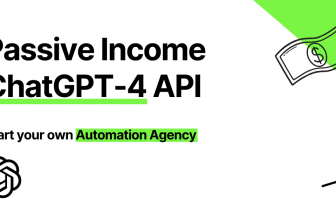Speechify: Revolutionizing Text-to-Speech Technology with Realistic AI Voices – A Review
Are you tired of robotic-sounding text-to-speech tools that leave you feeling disconnected from the content you’re listening to? Look no further. In this review, we delve into the world of Speechify, the cutting-edge tool that brings a new level of realism to AI-generated voices.
I used this tool for a couple of my personal projects, such as making videos for YouTube, and social media, and loved it for its unique, near-to-real, AI voices. Imagine listening to a voice that mimics the nuances, intonations, and emotions of a real person speaking. With Speechify, that becomes a reality.
Today, we explore the features, versatility, and user experience of Speechify, and discover how it has revolutionized the field of text-to-speech technology. Get ready to experience a whole new dimension of audio content as we delve into the fascinating world of Speechify – the best realistic AI voice tool available.
Super-Quick Review
| Speechify is an outstanding tool that delivers realistic AI voices for text-to-speech conversion. Its impressive voice quality, wide compatibility, and user-friendly interface make it a valuable asset for various purposes, from educational needs to productivity tasks. I loved the fact that you can use the voices of various well-known artists like Snoop Dog, and Gwyneth Paltrow, to name a few! 😮 |

Striking features of Speechify
The Power of Realistic AI Voices
Speechify brings a game-changing feature to the table: the power of realistic AI voices. Say goodbye to monotonous robotic speech and hello to voices that sound remarkably human.
With Speechify, you’ll experience a whole new level of immersion as the AI voices mimic natural speech patterns, intonations, and emotions. It’s like having a real person reading to you, making the listening experience engaging and captivating. I found this feature better in Speechify better when compared to the other AI tools available.
Word Prediction
Speechify can predict the next word you are going to type, which can help you type faster and more accurately. This is a great feature for students and professionals who need to type a lot of text.
Versatility at Your Fingertips
Whether you need to convert PDFs, Word documents, web pages, or any other written content into audio, Speechify has got you covered. Its versatility shines through as it supports a wide range of content formats. This is especially helpful as different content formats need customized and a specific tone of voice which shines through in Speechify.
From articles and study materials to books and research papers, you can rely on Speechify to transform any text into high-quality audio effortlessly. No matter the source, Speechify ensures that you can listen to your desired content with ease.
Read Aloud While You Browse
Speechify can read aloud the text on any web page as you browse. This is a great feature for people who want to learn new things or stay up-to-date on the latest news while they are on the go.
Enhanced Pronunciation and Articulation

One of the standout features of Speechify is its exceptional attention to pronunciation and articulation. The AI voices are meticulously trained to ensure accurate and clear delivery of words and phrases. No more stumbling over difficult or technical terms.
Speechify handles them effortlessly, making even the most complex content easily understandable. With Speechify, you can trust that every word will be pronounced with precision, enhancing the overall listening experience.
Intuitive and User-Friendly Interface
Speechify understands the importance of a user-friendly interface, and they’ve nailed it. The platform offers a seamless experience, making it incredibly easy to upload your content and access the generated audio files.
The text editor within the application is designed with precision, allowing you to customize and edit the text before conversion. It gives you complete control over the audio output, ensuring it meets your preferences and requirements. This is such a helpful feature that allows you to make changes on the go.
Free Trial Period
Speechify offers a free trial so you can try it out before you commit to a paid plan.
Seamless Integration Across Platforms
Speechify understands the importance of accessibility and convenience. That’s why it seamlessly integrates across various platforms and devices. Whether you prefer using it on your web browser, smartphone, or tablet, Speechify is readily available to cater to your needs.
You can switch seamlessly between devices and continue listening right where you left off. This level of flexibility ensures that Speechify is always within reach, regardless of your preferred platform.
Additional Features that Boost Productivity
Speechify goes above and beyond by offering a range of additional features that enhance productivity. Adjust the reading speed to match your pace, making it comfortable for you to follow along.
The highlighting and synchronized scrolling features make it a breeze to keep track of the text as you listen. And when you need offline access or want to share your audio files, Speechify allows you to save and export them hassle-free to various formats.
These additional features make Speechify a comprehensive tool that caters to your needs while maximizing your efficiency.
Regular Updates and Improvements
Speechify is committed to delivering an exceptional user experience, and they back it up with regular updates and improvements. The development team actively works to address any issues and refine the AI voices to ensure the highest quality output.
These updates are important and not only enhance the existing features but also introduce new functionalities based on user feedback. With Speechify, you can trust that you’re using a tool that evolves and is dedicated to improving its user experience constantly.
What I Liked Best About Speechify?
- Adjustable playback speed: You can adjust the playback speed of Speechify to suit your needs. This is a great feature for people who want to speed up their reading or listen to text at a slower pace.
- Highlighting and note-taking: Speechify allows you to highlight text as it is being read, and you can also take notes. This is a helpful feature for students and professionals who need to keep track of important information.
- Importing documents: Speechify can import documents from a variety of sources, including PDFs, emails, and web pages. This makes it easy to listen to text from any source.
- Screenshot images with text to audio: Speechify can also read text from images. This is a great feature for people who want to listen to text from signs, documents, or other images.
- Easy to use and integrate across platforms: We used Speechify for various projects and could easily integrate it across various platforms and styles.
Pros and Cons of Speechify – Best Realistic AI Voice?
- Natural-sounding voices
- Adjustable playback speed
- Highlighting and note-taking
- Importing documents
- Screenshot images with text to audio
- Free trial available
- May be expensive
- Not all features are available on the free plan
- A few users have reported occasional technical problems with the tool
Some Alternatives For Speecify
Overall, Speechify is a great TTS tool with a lot to offer. However, it is important to weigh the pros and cons before deciding if it is the right tool for you.
Here are some alternative TTS tools to consider instead of Speechify:
- Murf.ai
- Lovo.ai
- Resemble.ai
- Play.ht
- Amazon Polly
Frequently Asked Questions – Speechify
Does Speechify use real voices?
What is the accuracy of Speechify?
What is the difference between Speechify and Speechify premium?
Is Speechify free for students to use?
Is Speechify Worth The Hype? Final Review
Yes, Speechify is definitely worth the hype. Speechify’s enhanced pronunciation and articulation, seamless integration across platforms, and commitment to regular updates and improvements are three additional striking features that make it a standout tool in the text-to-speech landscape. These features contribute to an immersive and user-friendly experience, ensuring that Speechify remains at the forefront of providing realistic AI voices for all your audio content needs.