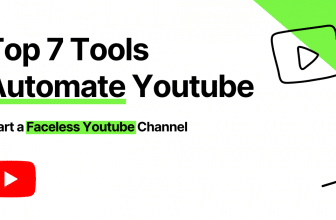Are you a YouTube content creator looking to up your game and skyrocket your channel’s success? Well, you’re in luck! In today’s fast-paced digital world, having the right tools at your disposal can make all the difference.
But with countless options out there, how do you choose the best ones? Don’t worry, I’ve got you covered! In this blog post, we shall make a striking comparison between the top 2 YouTube tools, VidIQ vs Tubebuddy, and explore these top contenders that can supercharge your channel growth.
These tools are your secret weapons for conquering the YouTube landscape. So, let’s get started and unleash your channel’s true potential!
Quick Comparison – VidIQ vs Tubebuddy
Provides key performance and analytics metrics for your channel Free and Premium plans are available
Paid plans start at $12 per month
Can provide in-depth analysis and help for your YouTube channel
Free and paid plans are available for the tool
Paid plans start at $9 per month
Now that you have a quick sneak peek at these two tools, let us learn about each tool in detail and understand how they can help you master the YouTube space.
Know More About VidIQ
VidIQ is a popular tool used by content creators and video marketers on YouTube. It is designed to help users optimize their YouTube videos, increase their visibility, and grow their channel.
VidIQ offers a wide range of features and analytics to assist users in understanding their YouTube performance and improving their content strategy. This can help minimize human effort and utilize too many tools to get the job done.
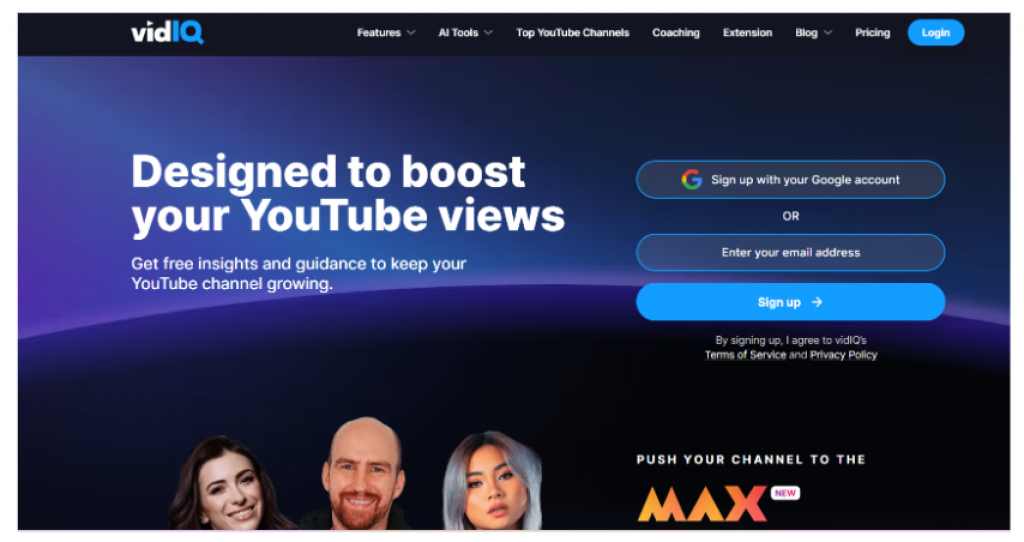
Some key features and functions of VidIQ
Keyword Research/Keyword Inspector: VidIQ provides keyword suggestions and analysis to help users find the right keywords for their videos. This feature assists in optimizing video titles, descriptions, and tags for better search engine visibility.
This tool helps you understand the keyword universe surrounding a root keyword. It will display related terms, our vidIQ keyword score, related YouTube videos, and general interest over time. These keywords play a vital role in the SEO framework to reach your potential target visitors.
Video SEO Analysis: VidIQ offers an SEO score that evaluates how well a video is optimized for search engines. It provides recommendations to improve metadata, tags, and other elements that impact search rankings for various videos/topics. This can provide you with crucial information on what type of content is working for your particular target audience.
Competitor Analysis: With VidIQ, users can compare their channel and video performance against their competitors. It allows users to understand their competition’s strategies, keywords, and audience engagement to improve their own content.
VidIQ Vision: This feature provides a comprehensive optimization report card for any YouTube video. It includes data on the video’s title, description, tags, thumbnail, and other factors that can affect its performance.
Social Media Promotion: VidIQ offers social media promotion features that enable users to share their videos across various social platforms directly from the VidIQ interface. This can help increase video reach and engagement.
Tag Optimization: VidIQ suggests relevant tags for videos based on their content and audience preferences. Properly optimized tags can improve video discoverability and increase organic search traffic. Tags provide the YouTube algorithm a roadmap and can help categorize your videos that it will eventually show your visitors and target audience.
Trending Videos/Video Boost: VidIQ provides insights into trending videos and topics on YouTube. This feature helps users identify popular content ideas and capitalize on trending topics to maximize their reach. This feature helps you find the most relevant keywords and tags for your videos. It also provides suggestions for titles and descriptions that are optimized for those keywords.
Channel Analytics/Channel Audit: VidIQ offers detailed analytics about a user’s channel performance, including views, subscribers, engagement metrics, and more. These analytics help users track their progress and make data-driven decisions for channel growth. This includes things like optimizing your titles, descriptions, and tags, as well as increasing your watch time and engagement.
Comment Moderation: VidIQ provides a comment management system that allows users to organize, moderate, and respond to comments on their videos more efficiently. This helps foster community engagement and interaction. This can help simplify mundane tasks and reach out and engage with a larger following at once.
VidIQ offers a free plan that includes some basic features, as well as paid plans that offer more features and functionality. VidIQ is a powerful tool that can help you grow your YouTube channel.
If you’re serious about YouTube, then VidIQ is a great investment. It offers a variety of features that can definitely help you improve your channel’s performance and reach out to a wider audience.
Know More About Tubebuddy
TubeBuddy is a comprehensive YouTube tool designed to assist content creators in optimizing their channels, improving video performance, and expanding their audience. It offers a wide array of features and analytics to streamline workflows and enhance the overall YouTube experience. TubeBuddy can be considered a suite of tools that helps YouTube creators grow their channels.
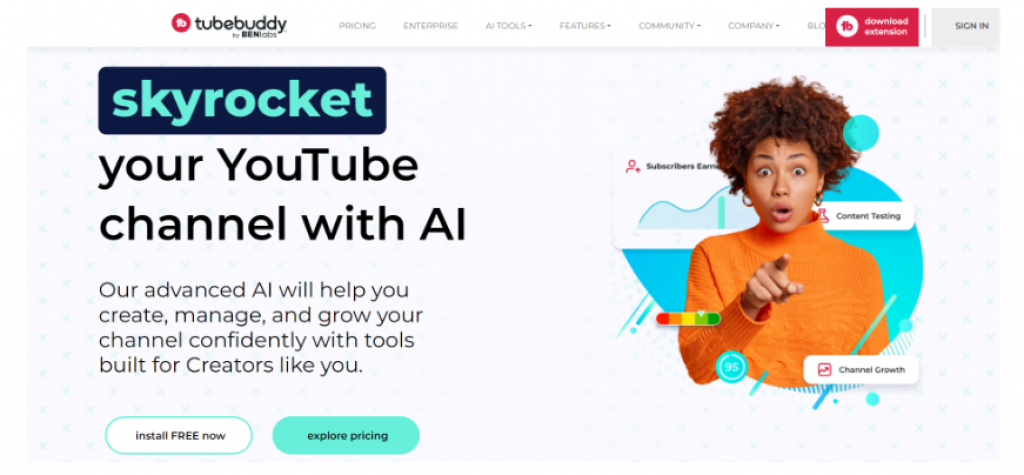
Some key features and functions of Tubebuddy
A/B Testing: This tool allows you to test different versions of your videos to see which one performs better. This can help you improve your click-through rate and overall performance. This feature is so cool that allows you to get an idea on what may or may not work for your channel in real-time and then go ahead with a decision.
Video SEO Analysis: TubeBuddy offers an SEO score and provides recommendations to optimize video metadata, tags, and other elements. This helps improve search rankings and overall video discoverability.
Collaboration tools: TubeBuddy makes it easy to collaborate with other YouTubers, including sharing ideas, feedback, and even editing each other’s videos.
Tag Explorer: TubeBuddy’s Tag Explorer feature allows users to explore popular and trending tags related to their video content. It helps users select the most appropriate tags to increase visibility and attract relevant viewers.
Bulk Processing: TubeBuddy simplifies repetitive tasks by enabling users to apply changes to multiple videos simultaneously. Users can update titles, descriptions, tags, and other settings in bulk, saving time and effort.
Keyword Research: TubeBuddy provides in-depth keyword research tools to help users discover the most relevant and high-ranking keywords for their videos. This assists in optimizing titles, descriptions, and tags for better search visibility.
Chrome Extension: The tool also has a Chrome extension that users can use easily on their YouTube channel and page to get quick insights without having to open the tool for it.
Promotion and Distribution: TubeBuddy offers various features to promote and distribute videos across social media platforms. Users can schedule video uploads, share content on social networks, and collaborate with other creators to expand their reach.
Competitor Analysis: With TubeBuddy, users can analyze the performance of their competitors’ channels and videos. It provides insights into competitor tags, views, engagement metrics, and more, allowing users to fine-tune their own strategies.
Live Chat: This tool allows you to interact with your viewers in real-time while they’re watching your videos. This can help you build a stronger relationship with your audience and increase engagement.
Analytics and Reporting: TubeBuddy provides detailed analytics and reports on channel performance, video engagement, audience demographics, and more. This data helps users track progress, identify trends, and make informed decisions to optimize their content strategy.
Channel Trailer: This tool allows you to create a custom trailer for your channel. This can be a great way to introduce your channel to new viewers and encourage them to subscribe.
Comment Handling: TubeBuddy streamlines comment moderation with features such as comment filters, canned responses, and comment sentiment analysis. These tools help users engage with their audience more effectively and manage comments efficiently.
VidIQ vs Tubebuddy – How To Choose The Best Tool?
Ease of use- VidIQ is a more comprehensive tool with a wider range of features. It offers more detailed analytics, as well as more advanced tools for keyword research and competitor analysis. However, VidIQ is also more expensive than TubeBuddy.
Another major factor is your experience level. VidIQ is a more complex tool than TubeBuddy. If you’re new to YouTube, then TubeBuddy may be a better option for you.
Affordability- TubeBuddy is a more affordable tool with a more user-friendly interface. It’s a great option if you’re looking for a tool that can help you improve your channel’s performance without breaking the bank.
Number of features– Tubebuddy stands out with more useful features when compared to VidIQ, it has over 60 useful and great features when compared to mere 25 features from VidIQ. VidIQ stands out for its in-depth channel analytics and revenue tracking. If you don’t mind spending a little more, then this is a great option too.
Data Accuracy- When it comes to data accuracy, both VidIQ and TubeBuddy strive to provide reliable insights for YouTube creators. While both tools aim to offer accurate data, it’s important to note that data accuracy can be influenced by various factors, including the source of the data and the methodologies used for analysis.
As third-party tools, VidIQ and TubeBuddy rely on the data provided by YouTube’s API. While they make efforts to present accurate information, occasional discrepancies may arise due to limitations or delays in data reporting from YouTube itself.
To ensure the highest level of accuracy, it’s recommended to cross-reference data from multiple sources and use the tools as complementary resources rather than relying solely on one tool.
Ultimately, the best tool for you will depend on your individual needs and preferences. If you’re looking for a comprehensive tool with a lot of features, then VidIQ is a great option. If you’re looking for a more affordable option, then TubeBuddy is a good choice.
Some people prefer the interface of VidIQ, while others prefer the interface of TubeBuddy. So, the best way to decide which tool is right for you is to try both of them out and see which one you prefer.
Frequently Asked Questions – VidIQ vs Tubebuddy
Is TubeBuddy better than VidIQ?
It’s like having a secret weapon in your YouTube arsenal that gives you the edge to conquer the platform and grow your channel like never before. So, if you’re looking for a tool that goes above and beyond, TubeBuddy is the one you should definitely have on your radar.
Does VidIQ work well for YouTube?
What is “views per hour” in the VidIQ tool?
Does the TubeBuddy tool slow down YouTube?
The Final Verdict – VidIQ vs Tubebuddy
In the battle of VidIQ vs TubeBuddy, the competition is fierce, but now it’s time to crown the champion. Both tools offer an impressive array of features and functionalities to help you supercharge your YouTube channel and achieve remarkable growth.
Whether you choose VidIQ or TubeBuddy, rest assured that you’ll have a powerful sidekick by your side, ready to optimize your videos, uncover lucrative keywords, and provide valuable insights.
VidIQ is the best for keyword research, and the AI feature is good. On the other hand, Tubebuddyis the best free tool for beginners. Remember, with the right tool in your arsenal, there are no limits to your YouTube success!